Project tracking client portal

Manage and Approve Client Projects with Ease
Streamline how your clients submit work requests and how your team handles them—start to finish. This ready-to-use portal helps you collect project briefs, assign specialists, track feedback, and deliver final results—all in one place.
Perfect for creative agencies, marketing teams, and service providers who want to save time, reduce back-and-forth, and scale their operations.
Steps of the workflow 🍃
→ Watch the full portal walkthrough
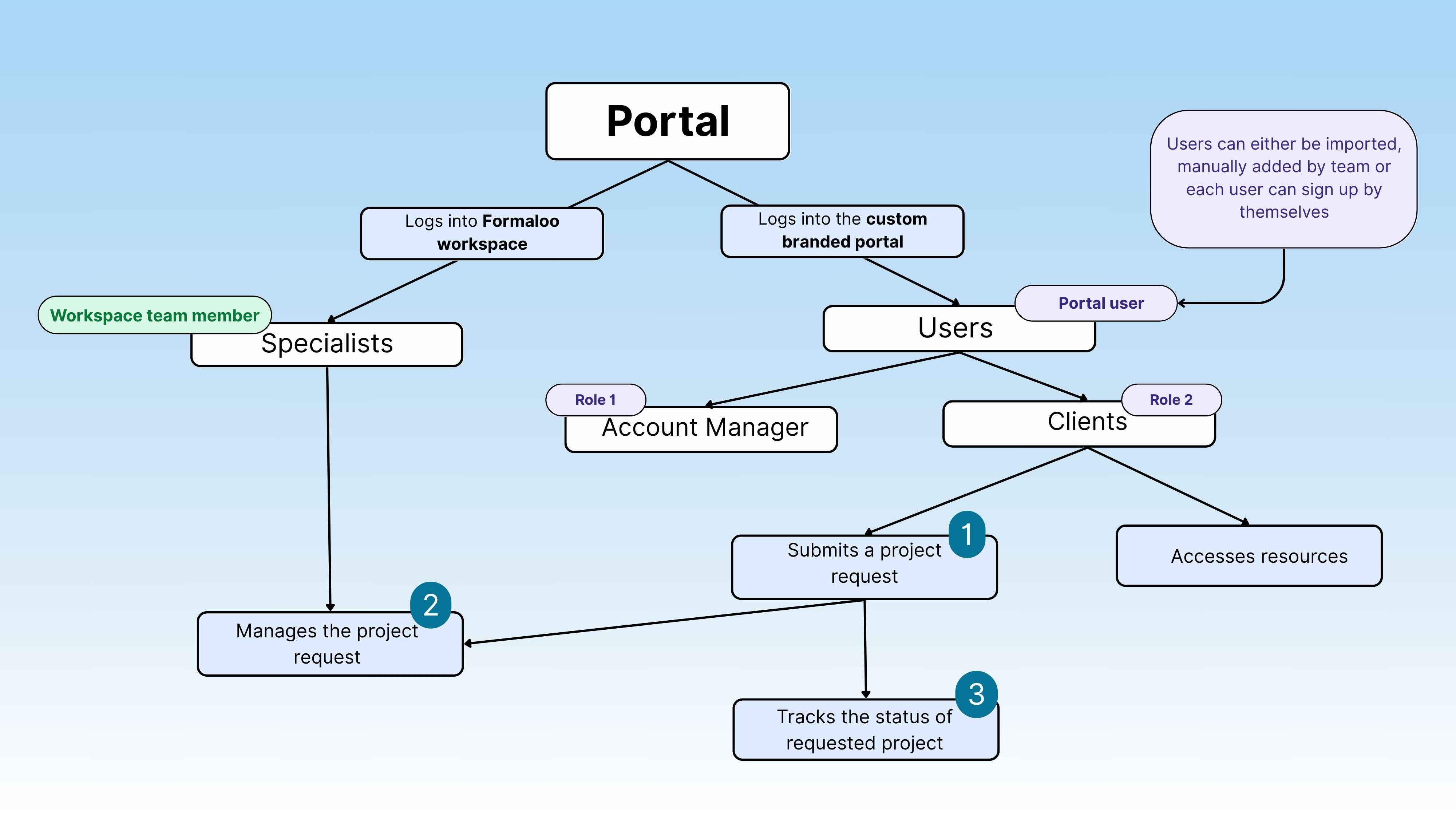
Steps to the template
1. Client submits a project
Clients complete a guided form with all key details—goals, target audience, references, deadlines, and file uploads.
🔐 Each client sees only their own projects and status updates.
2. Internal review & team assignment
Account managers review the submission for completeness.
If something’s missing, they request follow-up. If ready, the project is assigned to the right specialist.
3. Work in progress
The assigned team member sees the project in their personal “My Tasks” view.
They begin work and can update task status as they go (e.g. In Progress, Internal Review, Waiting on Client).
4. Ready for client review
Once the work is ready, the client gets an automated email with a link to review and approve the deliverables.
Revisions? No problem—they can leave comments, and the task loops back to the team.
5. Final delivery ✅
When approved, the project is marked complete. Final files and links appear in the client’s “Completed Projects” view for easy access.
All communication and history stay visible for future reference.
What’s included in the template? 🧩
- Client Dashboard
Each client gets a secure space to submit, track, and review projects. - Project Submission Form
Collect structured requests with files, goals, deadlines, and notes. - Team View + Status Pipeline
Internal dashboard for your team to manage assignments and timelines. - Custom Email Notifications
Clients are automatically notified at each stage: submission received, review needed, revision requested, approved.
👀 What you can do with the template:
📨 Customize Notifications
Update email copy to match your tone, include links, or request feedback.
→ Learn how to edit email templates
✨ Automate with Logic
Route projects based on type or urgency:
“If type = Design → assign to design team”
“If priority = High → auto-flag for fast review”
🖌️ Personalize with Your Brand
Make it feel like yours:
Advanced features available with the Enterprise plan:
- Custom domains
- White-labeling
- Expanded form logic options
Start using the template today! 🚀
Click Use Template to automate your budget request process today.
Don’t have a Formaloo account? Sign up free and start building your workflow in minutes.
