Budget request approval portal

Automate a budget request and approval process
Streamline your internal budget approvals with this ready-to-use workflow. Employees can easily submit budget requests, attach supporting documents, and track the approval status, while finance managers review, approve, or request revisions.
Perfect for finance teams, department heads, and growing companies looking to cut approval times and improve accountability.
Steps of the workflow 🍃
→ Watch the full workflow tutorial
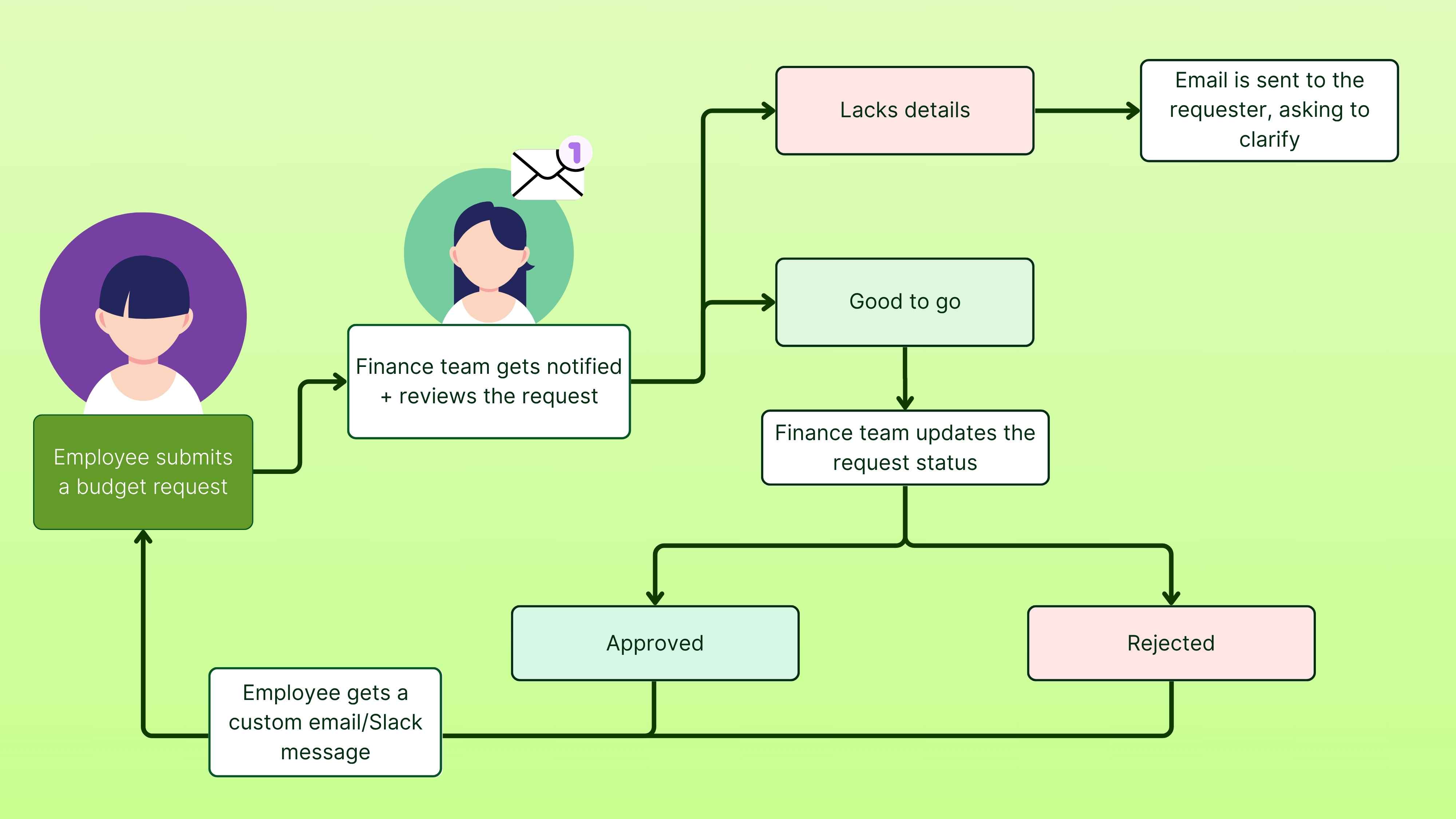
1. Employee submits a budget request
Employees start by filling out a request form and attaching relevant files (e.g., vendor quotes, project breakdowns).
🔐 Each employee sees only their submissions and related updates.
2. Manager review
Finance managers or department heads review the submitted request.
- If more details are needed, they can request edits or clarification.
- If everything looks good, they move the request forward.
3. Admin panel tracking
The request appears in the admin dashboard with status updates.
This centralized view lets finance leaders track progress across departments and make quick decisions.
4. Request approved or revised
Once approved, the requester is notified via custom email.
If changes are needed, the request is returned with notes for resubmission.
5. Final status – Request fulfilled ✅
The approved request is marked complete, and funds are allocated accordingly.
What’s included in the template? 🧩
- Admin Panel Integration: Link requests directly to a centralized budget management panel.
- Conditional Logic: Ensure requests follow the correct approval path based on department, amount, or urgency.
- Custom Email Notifications: Keep employees informed at each stage with auto-updated, personalized emails.
👀 What you can do with the template:
📨 Customize Notifications
Update the automated email templates with your company tone, project instructions, or next steps.
→ Learn how to edit email templates
✨ Automate Approvals with Logic
Set conditional rules like:
“If budget amount > $10,000 → route to CFO”
“If project = Marketing → auto-notify marketing director”
🖌️ Personalize with Your Brand
Make it feel like yours:
Advanced features available with the Enterprise plan:
- Custom domains
- White-labeling
- Expanded form logic options
→ Read how automating budget request approvals reduces time by 73%
Start using the template today! 🚀
Click Use Template to automate your budget request process today.
Don’t have a Formaloo account? Sign up free and start building your workflow in minutes.
