Job fair registration form
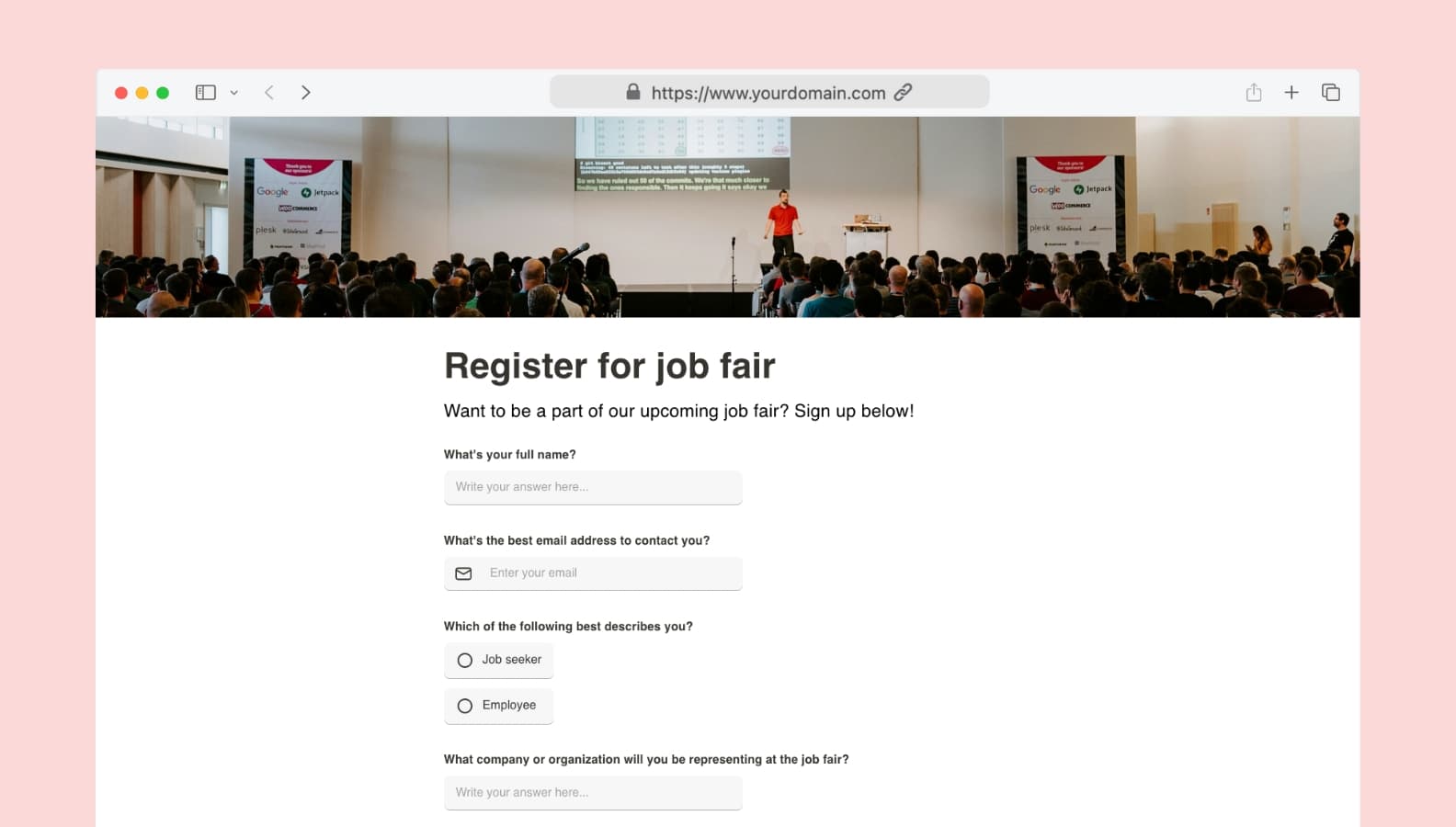
Build your upcoming job fair form
The "job fair registration form" is an important tool for both job seekers and employers.
"Job fair registration template" is a pre-designed form that helps job fair organizers collect registration information from attendees. With this template, organizers can efficiently manage and track the number of attendees and their preferences.
Who is this template for?
This template is for job fair organizers who want to simplify the registration process for attendees and gather relevant information to better understand their needs.
It's also useful for recruiters who want to quickly access and analyze the attendee data to identify potential candidates for their job openings.
Job seekers can use this form to register for an upcoming job fair, providing basic information such as their name, contact details, and job preferences.
This information can help employers to match job seekers with appropriate job openings and provide them with a better understanding of the skills and experience of the candidates they will meet at the job fair.
Employers, on the other hand, can use this form to register their organization to participate in the job fair and provide information about the job openings they are seeking to fill.
By using this form, both job seekers and employers can make the most of their time at the job fair, increasing the chances of finding a good fit for everyone involved.
Features used in this template
- Multi-step form
- Email field
- Single-choice question
- Multi-choice question
- Section field
The “Design” tab of your form’s editor page gives you lots of opportunities to customize your form’s design. For example, you can change font and color, add background images, add your logo, or even customize the text on the buttons and messages.
To receive an email every time the form gets a new response, go to the “Notify” tab, turn on the “Send me a notification email for each response” toggle and then enter your email address.
Want to get started building your form? Sign up for free and see how easy it is to use Formaloo.
the "Job fair registration template" is a valuable tool for streamlining the registration process and collecting important attendee data.
By using Formaloo's easy-to-use platform, you can quickly customize the template to match your specific needs and start collecting data in just a few clicks. Give it a try and see how it can simplify your job fair registration process!
